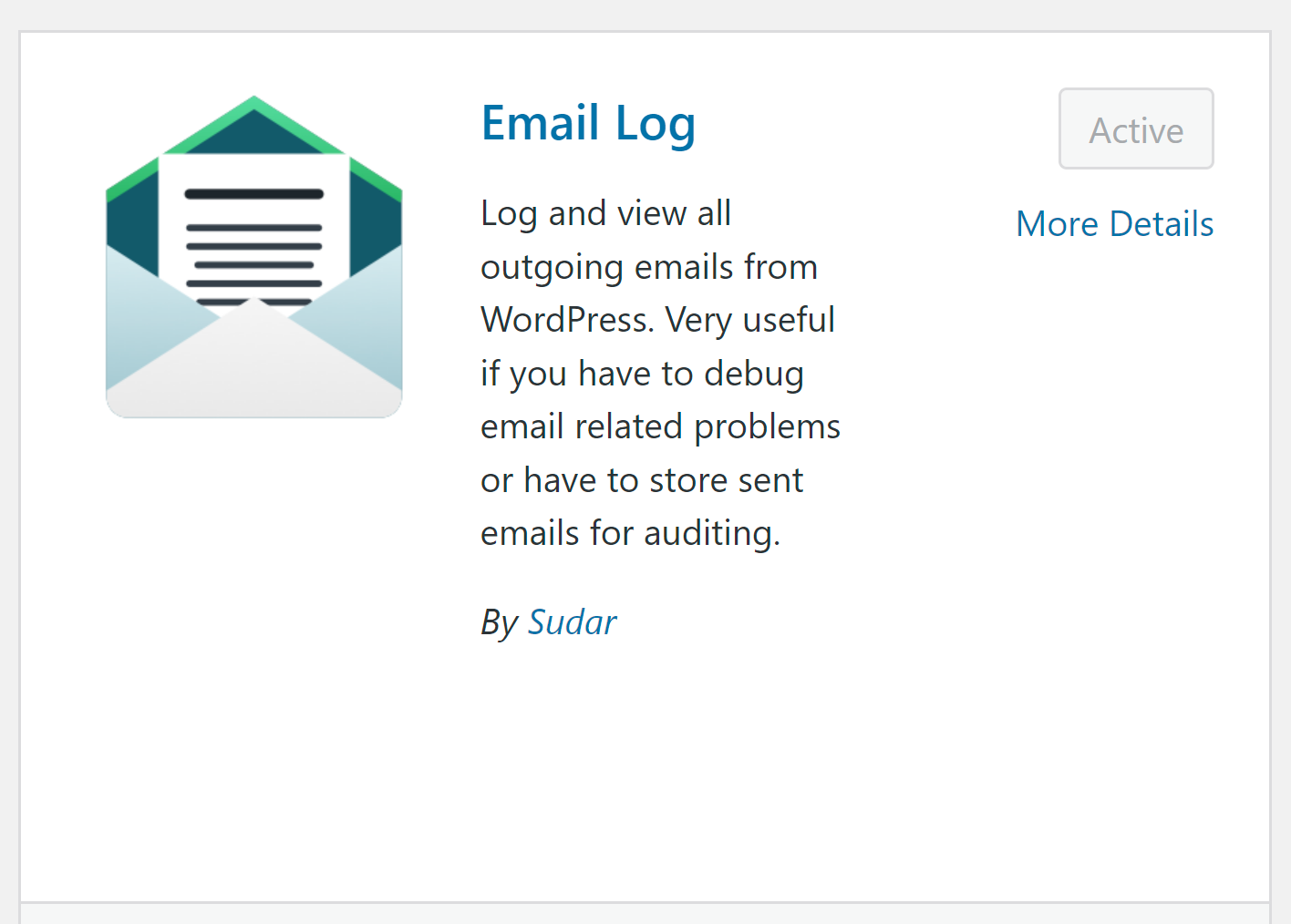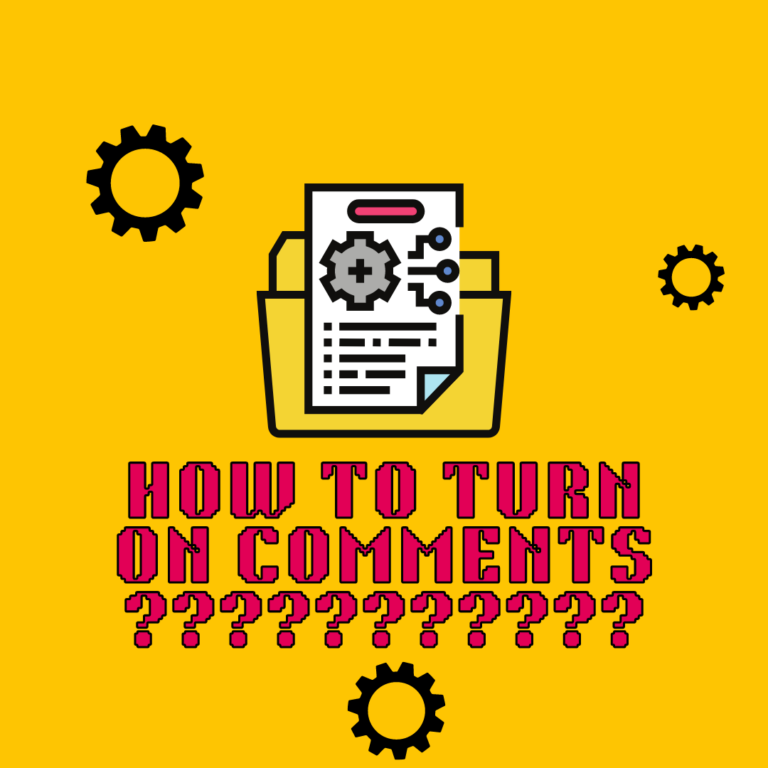How Can I See Entries Using WPForms Lite Version?
I use WPForms for my Contact Page form. Once I set everything up, I noticed a major flaw. By all appearances, you cannot actually view the entry created when someone uses the contact form without paying to upgrade. Wait what? That can’t be, right?
How uncool, right? They offer a free plugin. Free, yay! But you cannot see the entry if someone actually submits something on a form that you create. Boo! Essentially, it’s a way for people to be bottlenecked into upgrading. That seems like a sketchy, unethical way to operate to me. But okay, WPForms, you do you.
After I discovered this issue, I sort of ignored it. I figured, well… I am not getting much traffic on my site despite doing a considerable amount of work on it and no one is contacting me, so it was a non-issue. Until today, when I noticed that there were two form entries that I could not see.
Mission: Impossible
My mission, if I chose to accept it, was to figure out how to view these mystery entries that were submitted on my Contact Page without paying for an upgrade, because I am broke and there are no two ways to explain that.
The whole reason I am blogging is to get some traffic so I can perhaps make some commissions through Amazon or through one of my sparse CJ ads, and I certainly cannot afford to pay for a plugin right now when I’m getting like ten hits a day for all the effort I’m putting into the site.
I digress
Anyway, I needed to figure out how to view these dang entries. I knew there was a way to view them that WPForms didn’t want me to know. I poked around in phpmyadmin in the WordPress database to view the actual database entry. That is one way to do it and it works ok I guess. But it was a lot of effort and you have to know what you’re looking for in a lot of database tables.
There is a Way to See WPForm Entries in the WordPress Dashboard! Without Upgrading!
But then I found a YouTube video tutorial by KC Tan outlining a workaround for how to view WPForm Lite Entries without having to upgrade. He gets the award today, he’s the true hero in this Mission Impossible situation! His solution works perfectly and I want to share it because if you’re anything like me you think it’s not totally on the up and up the way WP Forms is doing things, essentially holding entries hostage to get you to upgrade.
Email Logs, my Friends
KC Tan’s solution is genius in its simplicity. Here’s what you’re going to do: You are going to install another Free plug-in called Email Logs by going to the Add Plugin page in your WordPress Dashboard.

Search for “email log” and choose a plugin. The one KC Tan used is called Email Log and it’s the one I installed.
Using this plugin, all emails from WordPress are logged and displayed in the Dashboard. This plugin has a lot of different uses. But most importantly it will show you when a database entry is created with WPForms. The system submits a log when that happens.
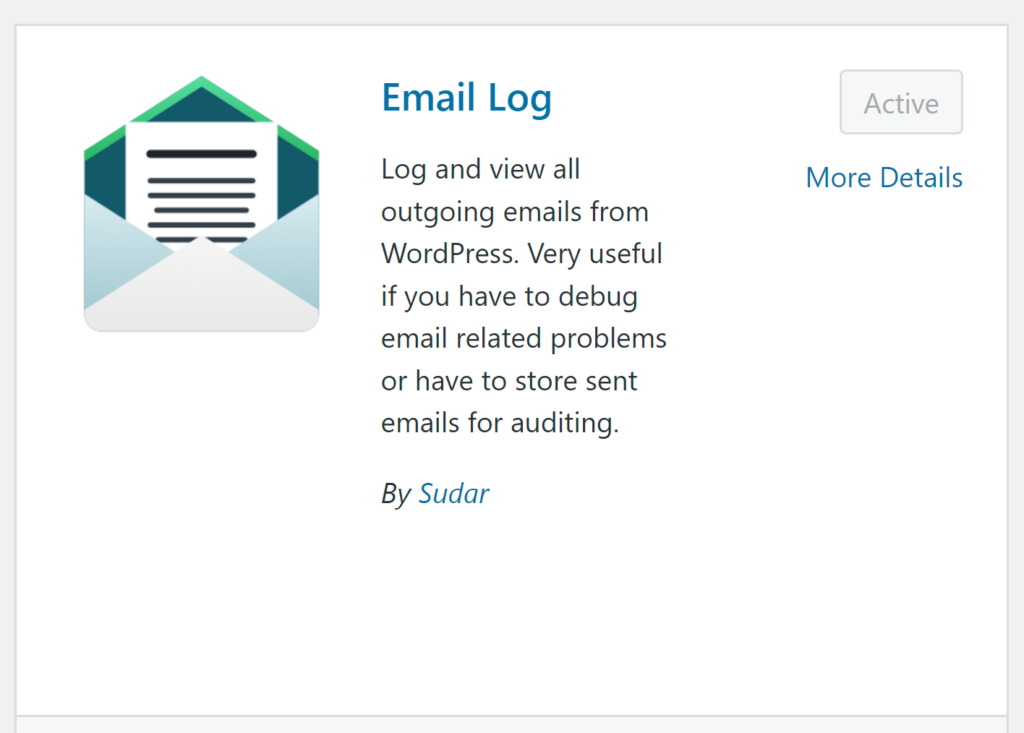
And that’s how you’ll get an email with the content of the entry created when someone submits something with a WPForms form. As I said, this solution is smart and simple and really what I was looking for when it came to being able to see these dang contact form entries.
Contact Me?
So hey, someone contact me using my Contact Page so I can revel in my victory over the unethical practices WPForms are engaged in!
Thank you to KC Tan for this very gratifying feeling I’m experiencing right now.